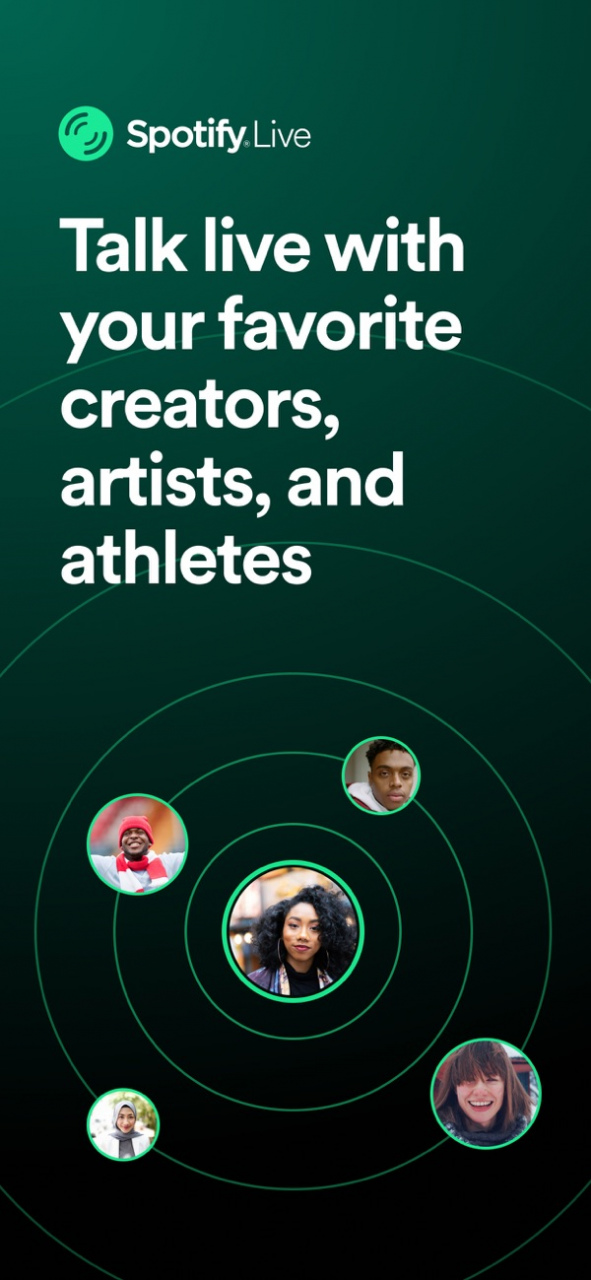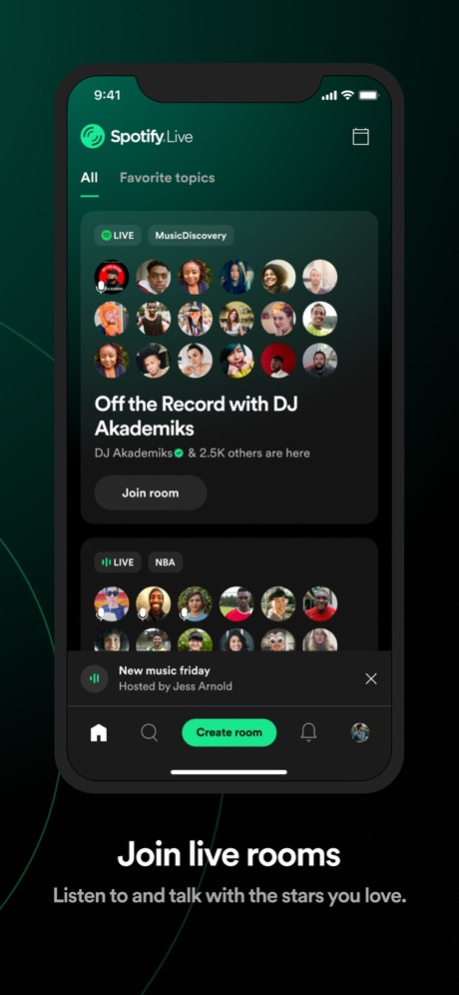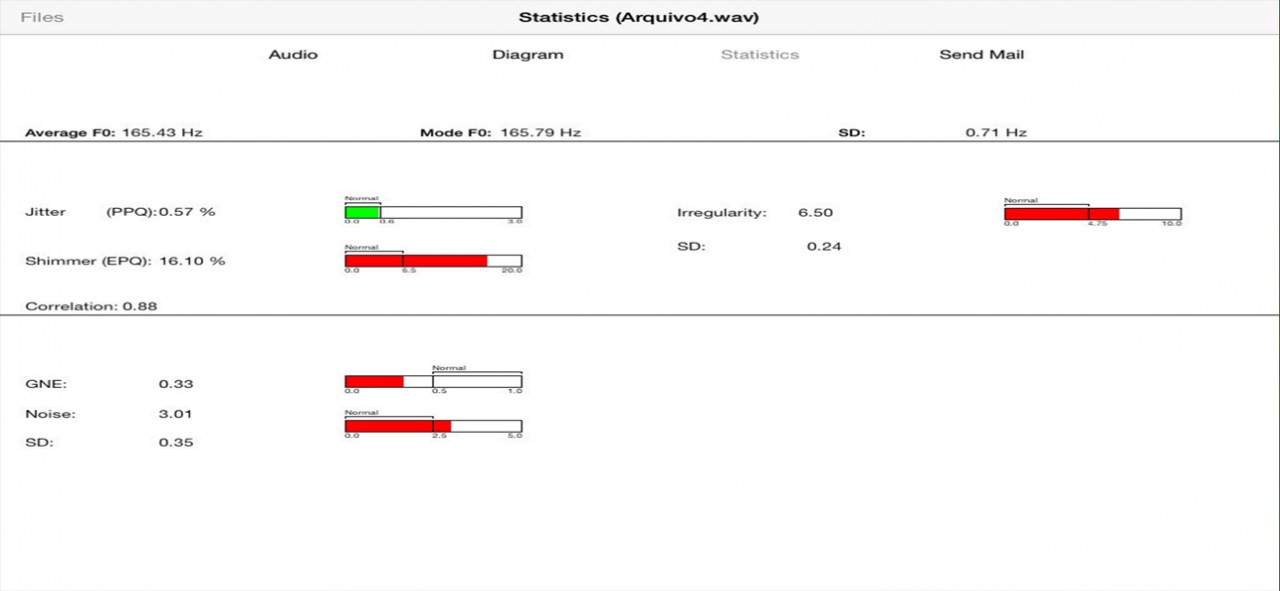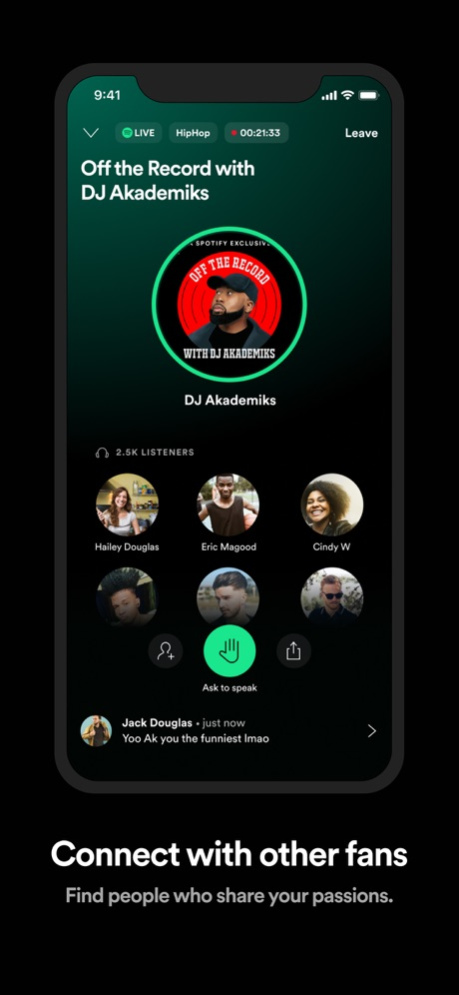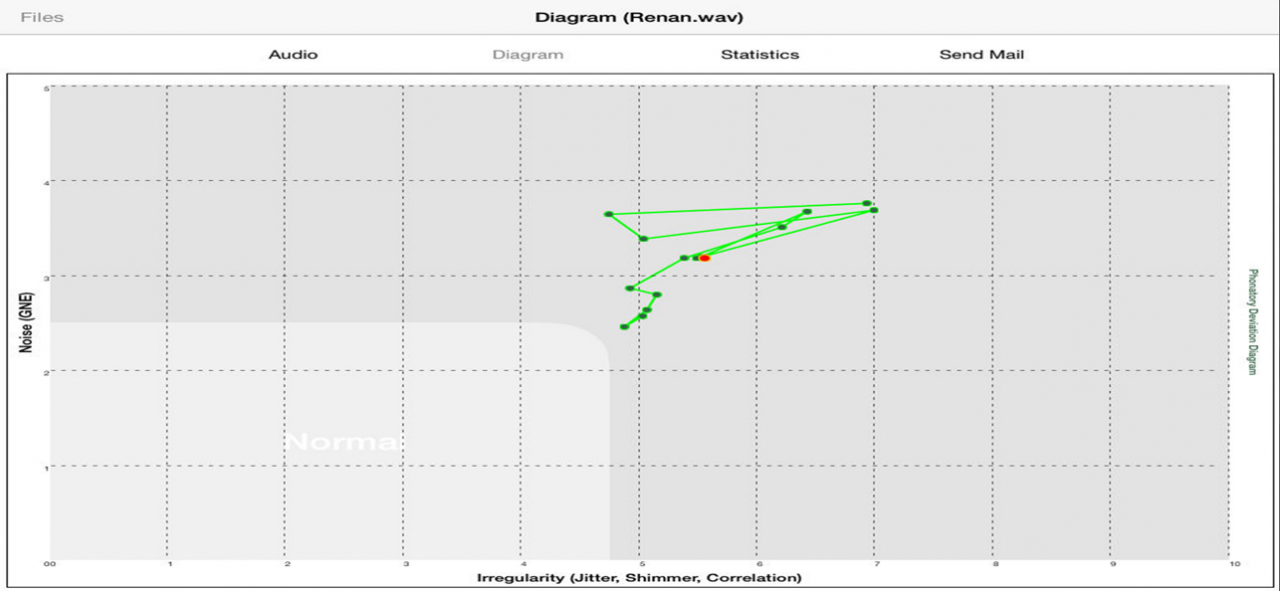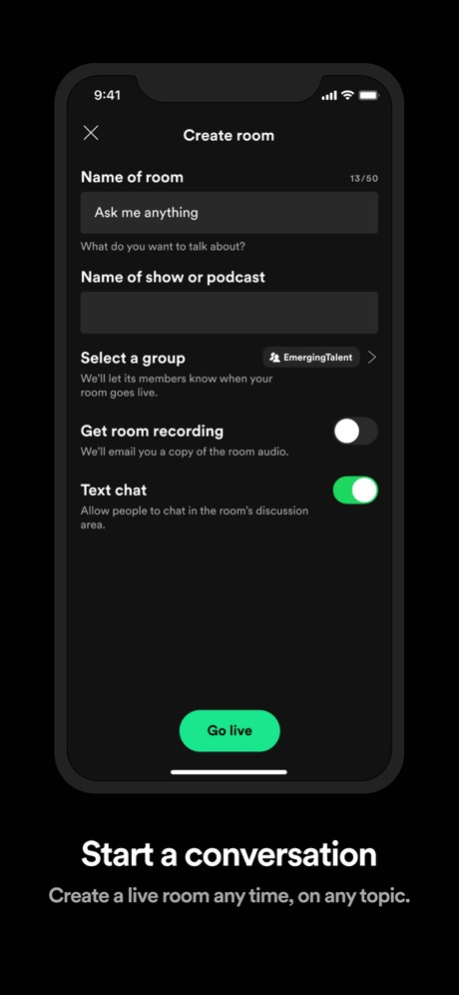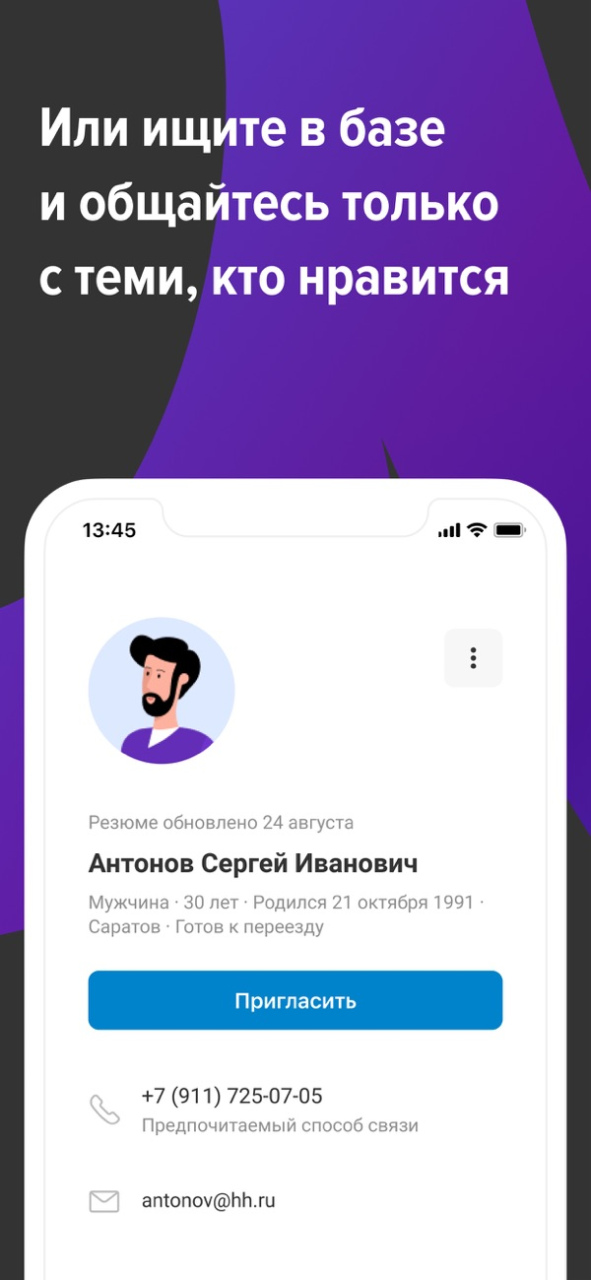Spotify Live 4.2.3
Continue to app
Free Version
Publisher Description
Talk about the topics you care about with Spotify Live, a new audio experience that lets artists, athletes and fans share their opinions live.
Discover conversations about your favorite music, fantasy sports picks and so much more. We’re breaking down the barriers to bring fans and creators closer together to communicate about the big moments, or sub-cultures they love — if it’s out there, get into it here.
Why you’ll love to listen and talk with Spotify Live:
- Anyone is welcome to listen to, join in, or host live conversations.
- Find your people: Discuss things you love with people who share your passion.
- Create your own rooms: Start your own conversations about any topic.
- Don’t miss a thing! Get notified of ‘live rooms’ and add them to your calendar.
Live rooms
• Each room has a host, speakers and listeners — as well as a chat function if chosen.
• See upcoming rooms and add them to your calendar so you don't miss out.
Find your people
• Enter any live room to listen and talk about the things you love with people who share your passion.
Be your own creator
• It’s easy to create live rooms and start your own conversation — select a group, start the conversation, then see who tunes in.
Turn live talks into podcasts later
• Live talks can be turned into podcasts for people to listen back to later.
Download Spotify Live today to start talking and listening live on all your favorite topics. Get the app for free, and sign up or simply log in with your regular Spotify account!
Talk. Listen. Repeat — find out more at www.spotify.com/live, or follow us on social:
Instagram: @SpotifyLive
Twitter: @SpotifyLive
Facebook: /spotifylive
Mar 27, 2023
Version 4.2.3
Bug fixes and performance improvements
About Spotify Live
Spotify Live is a free app for iOS published in the Chat & Instant Messaging list of apps, part of Communications.
The company that develops Spotify Live is Spotify. The latest version released by its developer is 4.2.3.
To install Spotify Live on your iOS device, just click the green Continue To App button above to start the installation process. The app is listed on our website since 2023-03-27 and was downloaded 4 times. We have already checked if the download link is safe, however for your own protection we recommend that you scan the downloaded app with your antivirus. Your antivirus may detect the Spotify Live as malware if the download link is broken.
How to install Spotify Live on your iOS device:
- Click on the Continue To App button on our website. This will redirect you to the App Store.
- Once the Spotify Live is shown in the iTunes listing of your iOS device, you can start its download and installation. Tap on the GET button to the right of the app to start downloading it.
- If you are not logged-in the iOS appstore app, you'll be prompted for your your Apple ID and/or password.
- After Spotify Live is downloaded, you'll see an INSTALL button to the right. Tap on it to start the actual installation of the iOS app.
- Once installation is finished you can tap on the OPEN button to start it. Its icon will also be added to your device home screen.